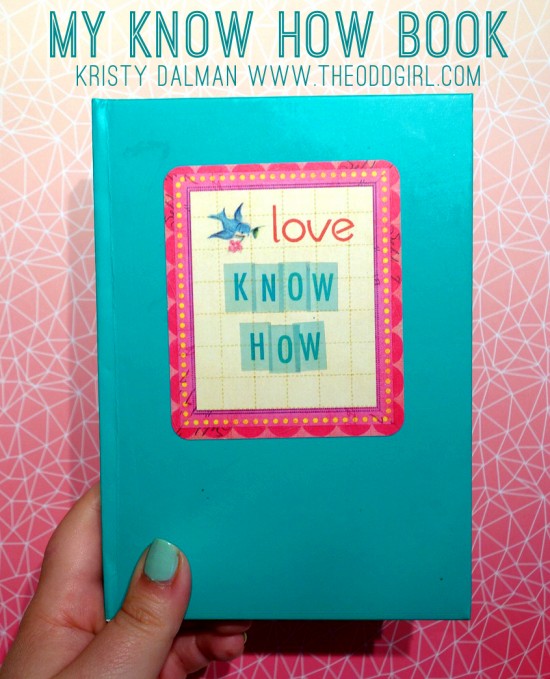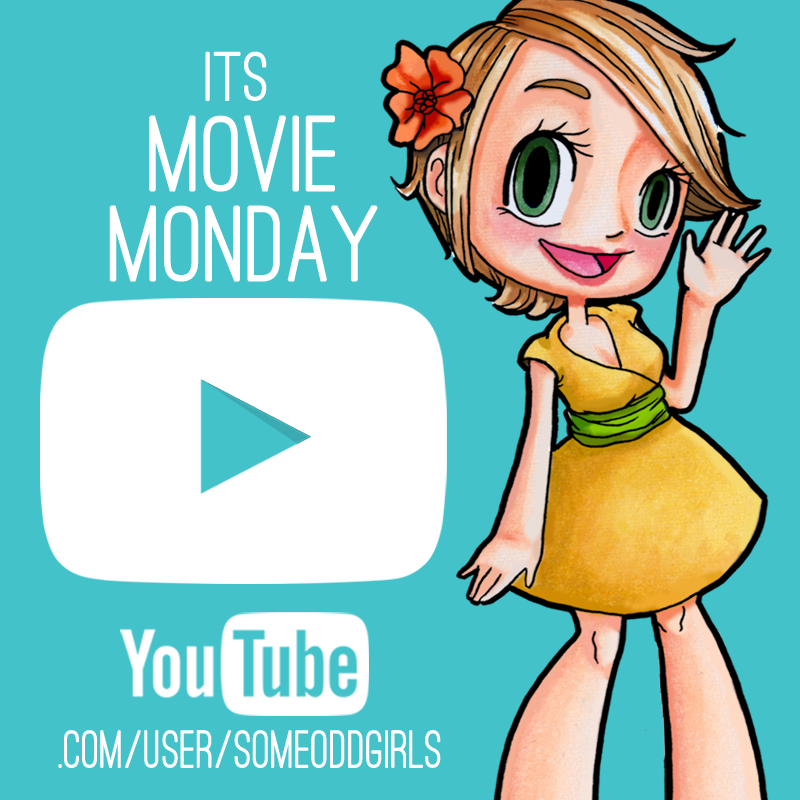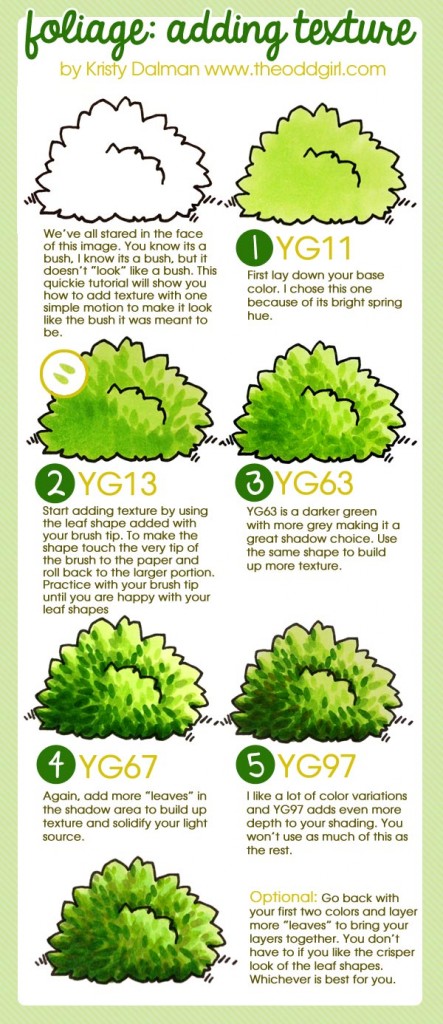28
Sep
Hey everyone! Today I have a tutorial to add to my growing series of building digital scenes in Photoshop or Photoshop Elements.In the previous videos, each building on skills learned in the one before it, I've shared how to change a JPEG into a PNG, and how to layer a scene in photoshop.In today's video I have a neat trick from you add extra depth to your scene in a way you might not have...