A bit ago I shared with you how to take a JPEG and turn it into a layerable PNG. From that video I had requests to show more PNG goods, so today I’m sharing the basics of layering and sizing a scene in Photoshop. You can use the full CS version for this OR Photoshop Elements. This is going to be a little precursor to next month when I share some more advanced techniques so bust out that dusty, used only for photos, Photoshop and come play with your digi stamps!
For my scene I used the digi stamps Daydream Fairy and Mushroom Garden, they compliment each other pretty well, eh?
If you enjoyed this video and want some more digital techniques do give me a shout out here in the comments or on the YouTube page for this video and let us know what you want to see! I have a plan for next month (and a couple in mind) but we love hearing your requests.




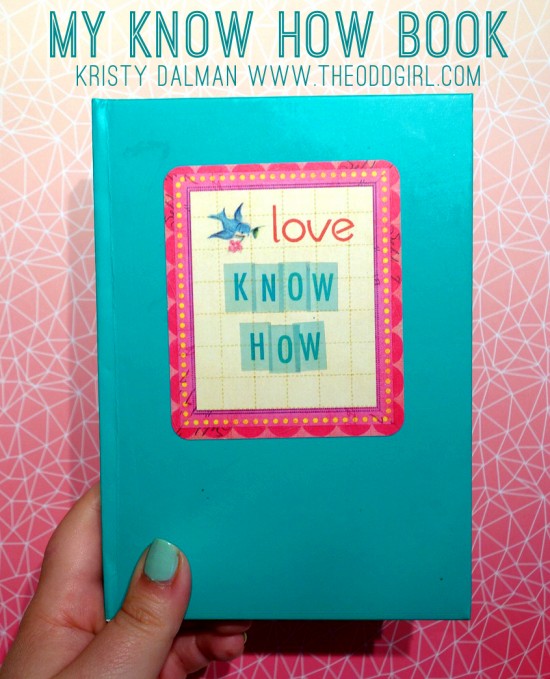

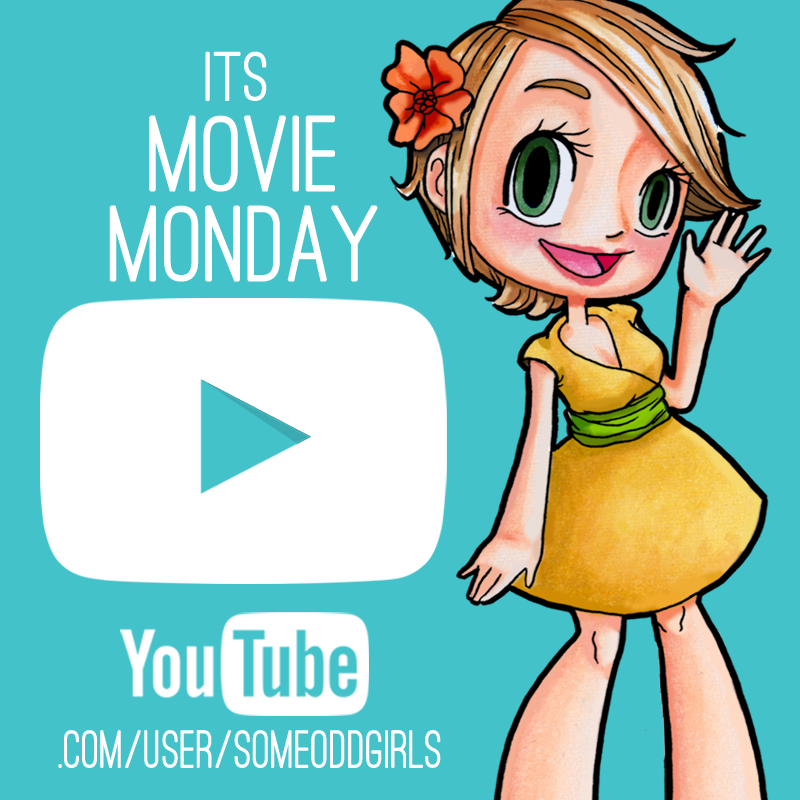
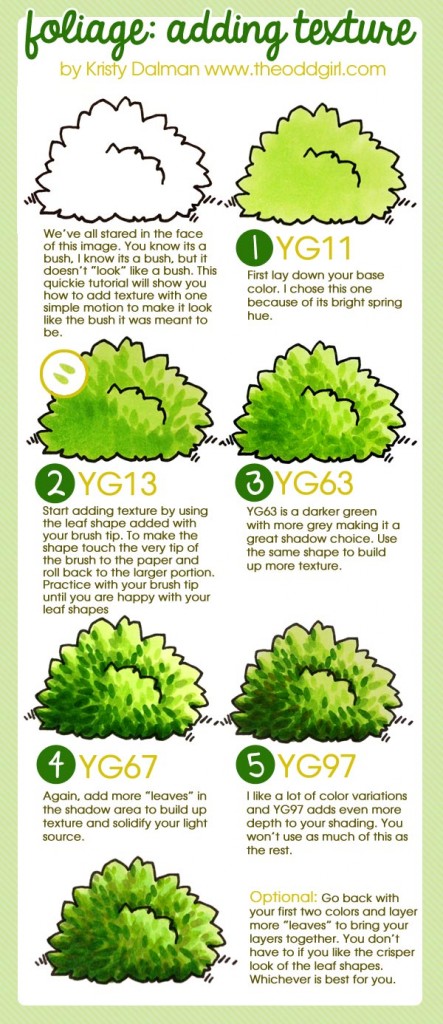
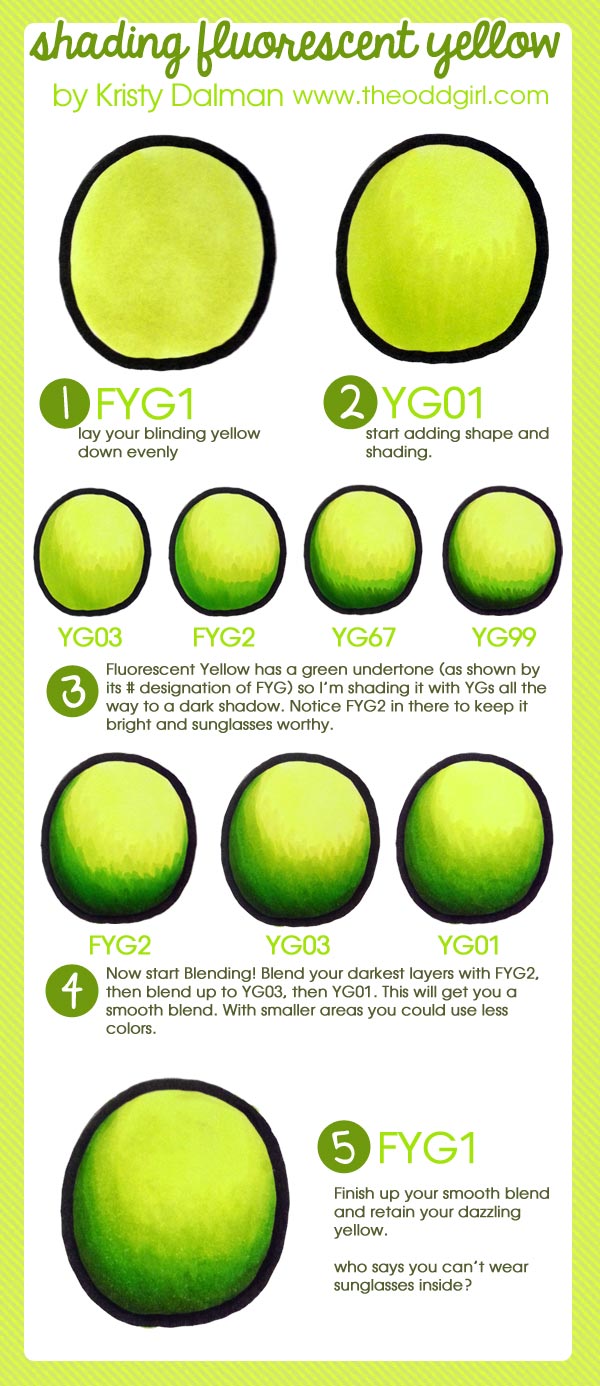


josedone says:
Awesome tutorial , thanks
Adding Depth to a Digital Scene: Video Tutorial | Kristy Dalman says:
[…] In the previous videos, each building on skills learned in the one before it, I’ve shared how to change a JPEG into a PNG, and how to layer a scene in photoshop. […]